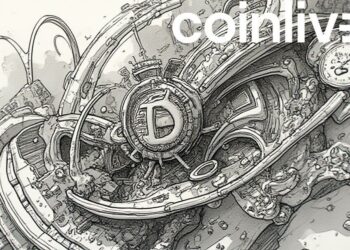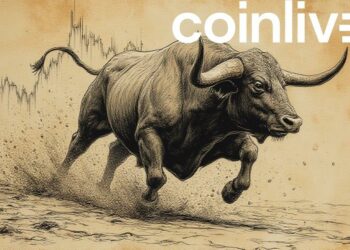TRENDING
Bitcoin slides as $200M long liquidations hit in 60 minutes
February 23, 2026
Bitcoin sees scrutiny after Bithumb’s 620,000 BTC error
February 23, 2026
Analysts Are Betting on BlockDAG’s 400x ROI While Monero & Cardano Fall Behind in February
February 23, 2026
Bitcoin wavers as spot ETF flows turn choppy; IBIT outflows
February 23, 2026
Next
Prev
Market Analysis
Crypto tokens: 85% trade below TGE in 2025 as FDV weighs
Data show 85% of 2025 tokens trade below token generation event (TGE) as rich valuations and vesting overhang pressure caps;...
Binance Launches Bonding Curve Token Model via Wallet
Binance introduces a new Bonding Curve Token Generation Event model with Four.Meme, launching Hyperion tokens on July 16, 2025.
Ethereum Eyes $9,600 Target Amid Institutional Interest
Ethereum's price may reach $9,600 following institutional investments and market trends.
Ethereum Foundation, Whales Drive $500M ETH Sell-Off
Ethereum's $500M ETH sell-off driven by Foundation's sales, whale activity, hacker liquidations.
Bitcoin slips as ETF outflows dent Coinbase premium gap
Flow data shows Coinbase Premium Gap, Binance panic sellers, U.S. spot Bitcoin ETF outflows coincided with the $60K drawdown amid...