Recently, the Meta giant permitted consumers to integrate NFT into its Facebook and Instagram accounts. At the similar time, artists can also showcase their NFT collections on these two platforms. Today we study with Coinlive how to share NFT on Facebook and Instagram!
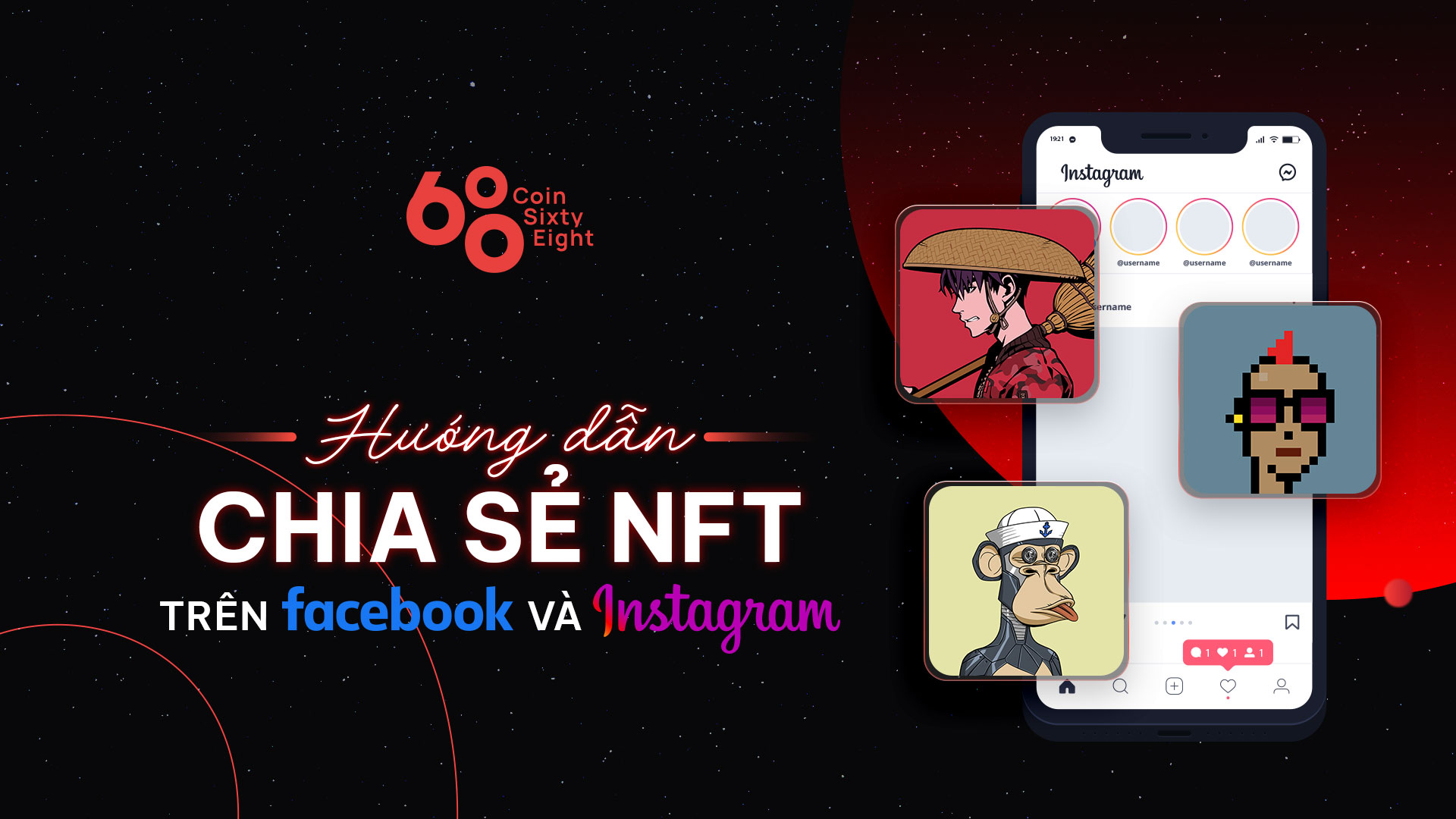
Instructions for sharing NFT on Facebook
Step one: Go on Facebook.
Step two: Select the icon “Menu“->”Digital items“.
Step three: Choose “More wallets“.
Step four: Choose “Start“.
Step five: Choose “tiếp tục“.
Step six: Connect the wallet. Currently, Facebook only supports the Metamask wallet.
After connecting the wallet, the Facebook interface will display all the NFTs you have in the wallet.
Step seven: Select an NFT you want to share on your profile.
Step eight: Choose “Share in feed“.
Step 9: Choose “To send” to total.
Instructions for sharing NFT on Instagram
Step one: Go to Instagram.
Step two: Select the icons as proven beneath.
Step three: Choose “Digital items“.
Step four: Choose “Connect the wallet“.
Step five: Select the sort of wallet you want to use. Instagram at the moment supports five wallets: Coinbase, Dapper, Metamask, Rainbow, Trust Wallet.
Step six: Similar to Facebook, you just have to have to decide on an NFT in your assortment to share.
summary
Above is a guidebook to sharing NFTs on Facebook and Instagram social networking platforms. Coinlive see you in the following content articles.
You might be interested in: